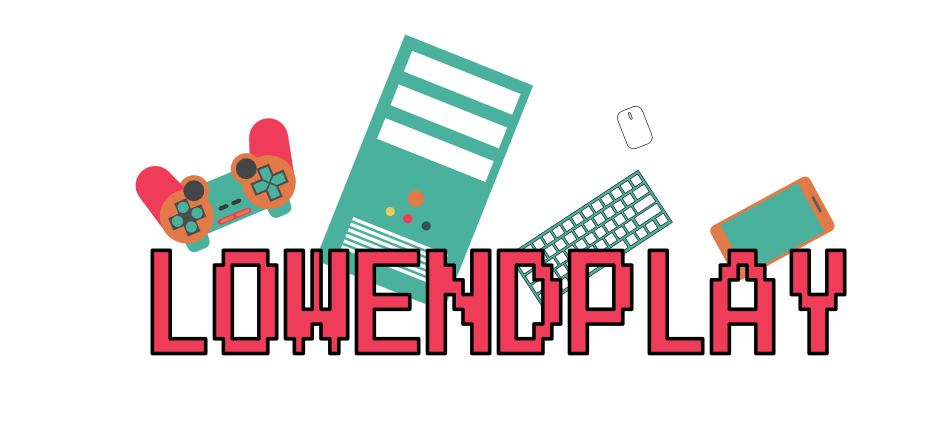So recently I did a fresh Ubuntu 20.04 LTS install on my ASUS gaming laptop. Made a decision to go full Linux. Dropped Windows 10 because now I believe that gaming laptops does not exist :]
Why you say? Because I tried couple of them and I always had issues with overheating. I was always using cooling pads and treating my laptops very well, but gaming some triple A titles with high settings was never working for me. Yes I was able to run those games on high settings with quite high FPS, but I was always checking temperatures of my CPU and GPU, and just seeing ~90c or more… I basically was feeling like I’m torturing my laptop 😀 Yes you can play older games and some indie games, and do not have those high temperatures, but I believe you are not buying new gaming laptop with recent hardware just to play old games.
Anyway, so back to the issue. Now on my laptop I only have Ubuntu as a main and only OS, because I made a decision to use my laptop only for the development. And I have an annoying problem. My screen is flickering. This is definitely related to Ubuntu, because with Windows 10 I did not have this issue. Not like very rapidly, but you can definitely notice it. I did some googling and it looks like it is a bug. Not sure what exactly causing it. Maybe it is related to 144Hz refresh rate of my monitor…
So I found this: https://askubuntu.com/questions/1220277/laptop-screen-flickers-even-after-using-proprietary-diver
And this solution is working. Yes you need to run the command every time you start your machine and you sometimes need to run it multiple times to stop the flickering, but it works. I was not able to find any other solution. Maybe with the next Ubuntu version this problem will be fixed. But for now this command:
xset dpms force offsolves the problem for me.
Have a great day.