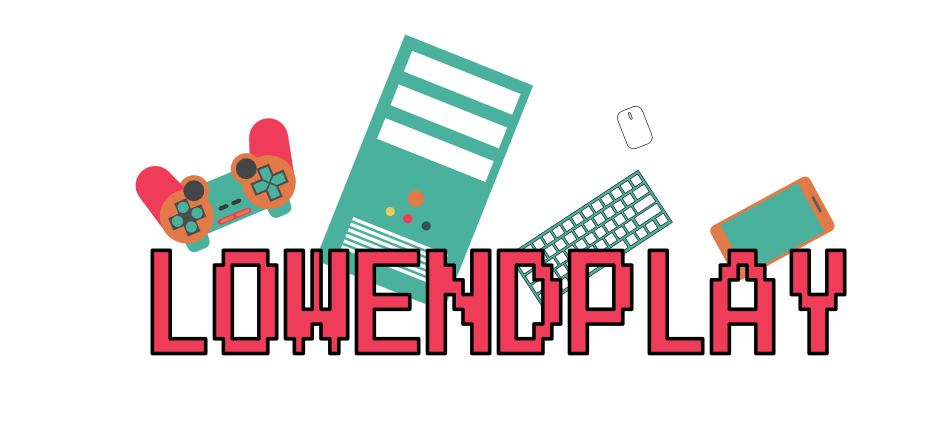Finally started working on my Android game/app. I would consider it more an app than a game. But I really want to add some fun to it, so I guess it will have some kind of a gameplay.
To develop my app I will be using Python cross platform framework called Kivy https://kivy.org/#home.
I know most of the people would say to use Java or even better Kotlin for this. But I really want to get better at Python and also my app will be very simple. I will not be hitting anything deep, will not be using additional hardware of the phone and etc. So I think I will manage with Python and Kivy.
First day started with implementing multiple screens functionality. I’m very new to Kivy and I’m not that good at coding, so my code is not the cleanest one. Also for now I’m putting everything in to one “main.py” file. Because of that I’m very anxious about posting here screenshots of my IDEA 🙂 But anyway, to build screens and widgets I’m trying to use Kivy Builder. This is a part of my long multiline string I use to create the configuration of my screens.
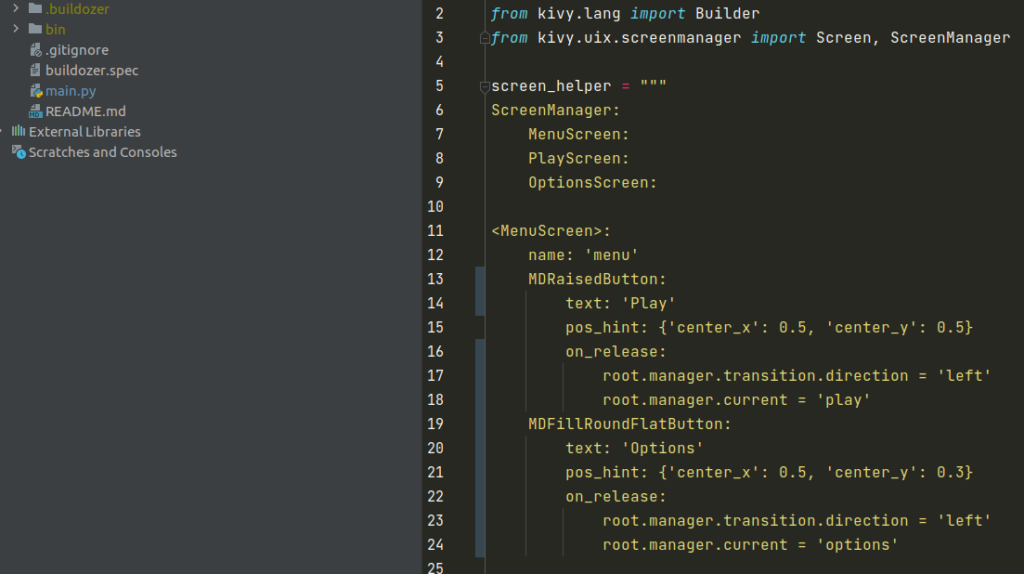
Then I’m creating classes for my screens and loading configuration string with the Kivy Builder.
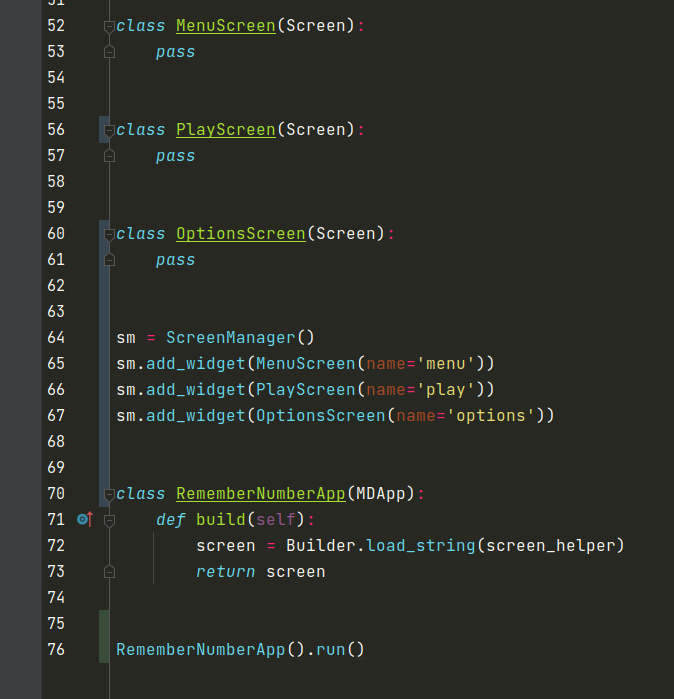
Currently nothing fancy and nothing difficult to understand. But as a beginner on first day I needed some time to install everything, prepare my development environment and piece this code together. Then have something actually running in front of me 🙂
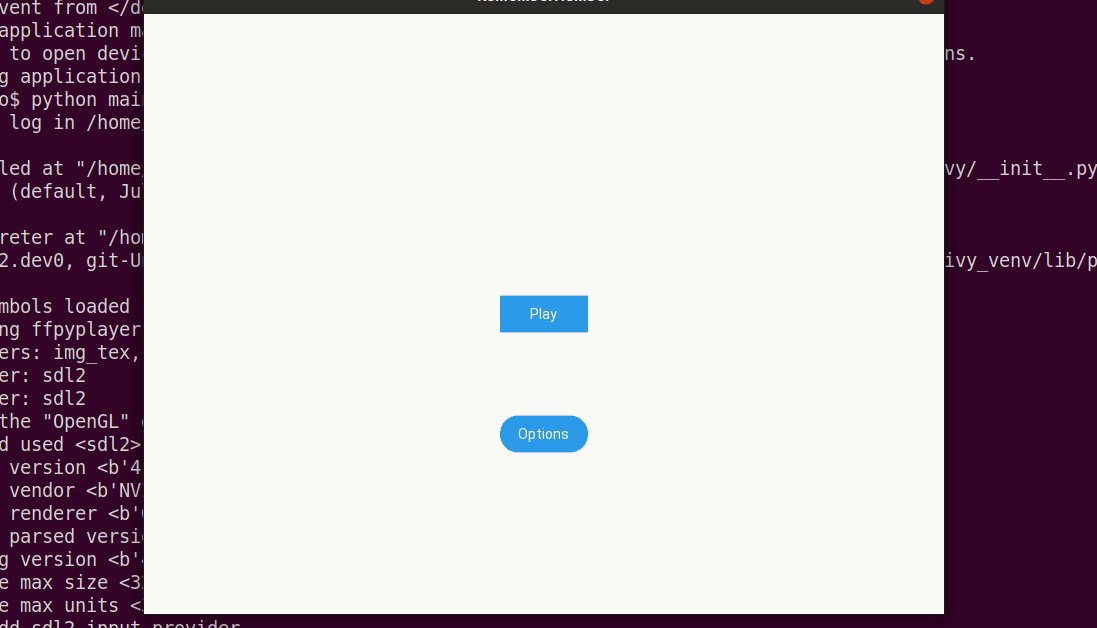
Also I think I need to mention that I’m using KivyMD https://github.com/kivymd/KivyMD to make my life easier. It is great. Its still in beta and for example I had a small bug with the button animations when I switch between screens. But using on_release, instead of on_press fixed the issue.
Now I have couple buttons and couple screens. I can switch between them, everything works. Very cool. At least for me 🙂