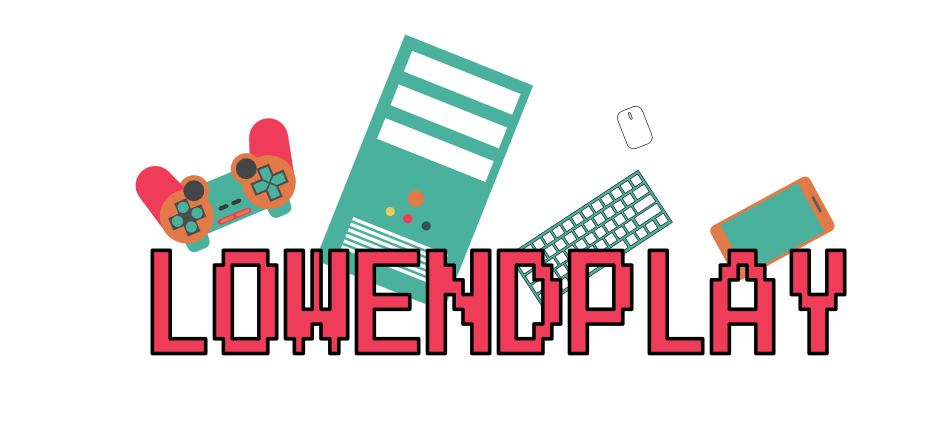Ok, second post about my progress. I know nobody is reading or visiting my site. But these posts are mostly for myself. To keep myself motivated. Because I know I need to keep developing my app in order to have something to write about 🙂
Anyway, this time I was working on the first screen of my app/game. Was experimenting with the color palette. That took some time… Then trying to create some kind of a logo, also finalize on buttons. So this is what I have now:
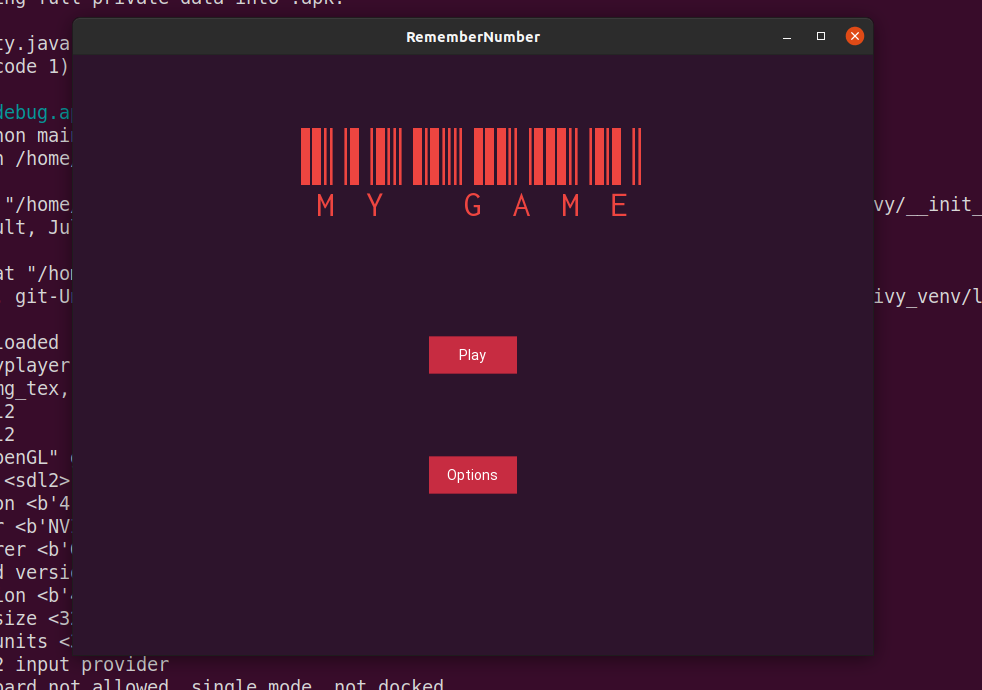
Very simple and very minimalist look. I’m quite happy with it. Its my first time doing this 🙂 Next step is to try to build an actual .apk file, then upload to my phone for testing.
In order to build .apk file I use Buildozer. This is the url https://buildozer.readthedocs.io/en/latest/ to the docs.
Great tool, automates a lot of stuff. The only thing you need to do is to edit buildozer.spec file in your project directory. Nothing too complicated. Basically writing your app name and what file extensions you will be using in your app. Then just hit the line in the shell:
buildozer -v android debug
and Buildozer will do its magic:
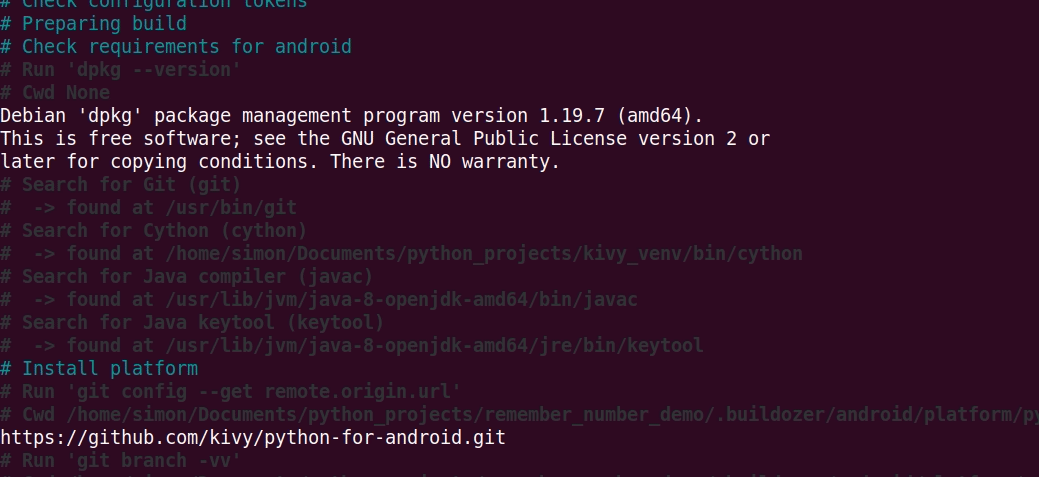
Then wait for some time and you will have your .apk file in a bin directory inside your project directory. That’s it! Very easy, even beginner like me was able to do this without any problems. Then just upload your app to your phone, install it and run it. Again so easy… I was very very surprised how smooth this process is.
So yeah, that’s it for today. Need to keep working, next post is waiting 🙂